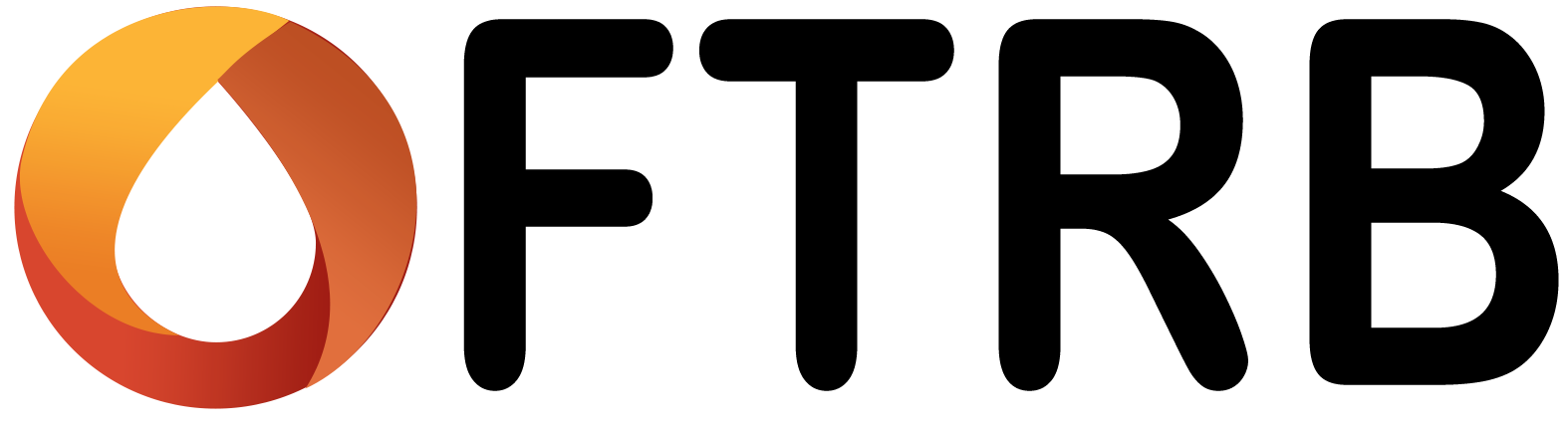If you’re a new driver or have never pumped gas before, the process can seem intimidating. However, pumping gas is a simple task that can be easily learned with a little guidance. In this article, we will provide a step-by-step guide on how to pump gas for beginners, so you can feel confident the next time you need to fill up your car’s tank.
Step 1: Choose a Gas Station and Pump
The first step in pumping gas is to choose a gas station and pump. Look for a gas station that is convenient to your location and has a pump that is easy to access. Once you have chosen a pump, pull your car up to the pump and turn off the engine.
Step 2: Open the Fuel Door and Fuel Cap
Next, locate the fuel door on your car and open it. If your car has a locking fuel cap, use your car key to unlock it and remove the cap. Set the fuel cap aside in a safe place where it won’t get lost.
Step 3: Select the Fuel Type and Payment Method
Before you begin pumping gas, you will need to select the type of fuel you want and the payment method you will use. Most gas stations offer regular, mid-grade, and premium gasoline, as well as diesel fuel. Choose the type of fuel that is recommended for your car in the owner’s manual. Once you have selected the fuel type, choose your payment method. You can pay with cash, credit card, or debit card.
Step 4: Insert Payment Method
If you are paying with a credit or debit card, insert the card into the card reader on the pump. Follow the prompts on the screen to enter your PIN or sign for the transaction. If you are paying with cash, go inside the gas station to pay the cashier and receive change if necessary.
Step 5: Remove the Pump Nozzle
Once your payment has been accepted, remove the pump nozzle from the holder and insert it into your car’s fuel tank. Make sure the nozzle is securely inserted and that the pump handle is not locked in the “on” position.
Step 6: Begin Pumping Gas
Press the button on the pump handle to begin pumping gas. You can choose to hold the handle down to pump continuously or use the locking mechanism to keep the handle in place while the gas pumps automatically. Be sure to keep an eye on the fuel level in your car’s tank to avoid overfilling.
Step 7: Monitor the Pump and Fuel Level
While pumping gas, monitor the pump and fuel level in your car’s tank. The pump will automatically shut off when the tank is full, but you can also stop the pump manually by releasing the trigger on the handle. Once the tank is full, remove the nozzle from your car’s fuel tank and return it to the pump holder.
Step 8: Replace Fuel Cap and Close Fuel Door
After you have finished pumping gas, replace the fuel cap on your car’s fuel tank and close the fuel door. Make sure the fuel cap is securely fastened to prevent leaks.
Step 9: Collect Receipt and Exit Gas Station
If you need a receipt, collect it from the pump or the cashier inside the gas station. Once you have your receipt, exit the gas station and continue on your way.
Conclusion
Pumping gas for beginners may seem like a daunting task, but it is a simple process that can be easily learned. By following these simple steps, you can feel confident the next time you need to fill up your car’s tank. Remember to choose a gas station and pump, open the fuel door and fuel cap, select the fuel type and payment method, insert your payment method, remove the pump nozzle, begin pumping gas, monitor the pump and fuel level, replace the fuel cap and close the fuel door, collect your receipt, and exit the gas station. With a little practice, pumping gas will become second nature, and you’ll be able to hit the road with a full tank of gas in no time.