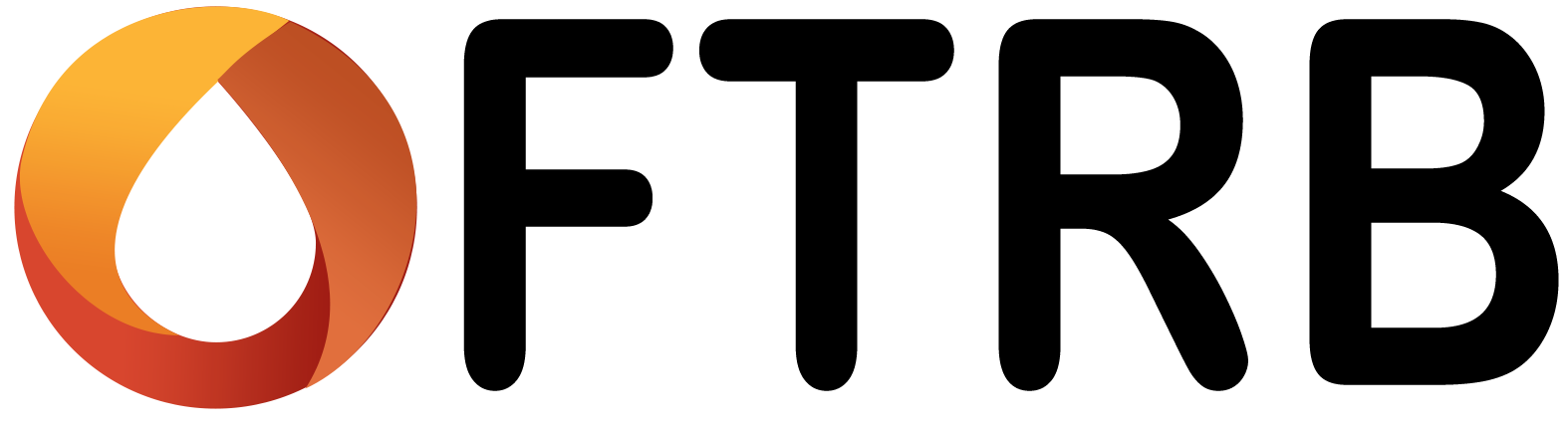Crude oil trading is an integral part of the commodities market, and many traders choose Zerodha as their platform due to its user-friendly interface and comprehensive features. However, for those new to Zerodha or crude oil trading, the process of activating crude oil trading might seem complex. This article offers a step-by-step guide on how to activate crude oil trading on Zerodha, including an understanding of the tools and processes required.
Understanding Zerodha and Crude Oil Trading
Zerodha is one of India’s largest retail stockbrokers, offering a range of services, including equity, currency, and commodity trading. Crude oil trading falls under the commodities segment, and Zerodha provides a platform to trade crude oil contracts listed on the Multi Commodity Exchange (MCX). Before diving into the activation process, it’s essential to understand that crude oil trading involves speculation on the price movements of crude oil futures, and requires specific permissions within Zerodha.
Prerequisites for Activating Crude Oil Trading on Zerodha
Before you can begin trading crude oil on Zerodha, there are a few important prerequisites that need to be met:
Zerodha Account: You must have an active Zerodha trading account. If you don’t have one, you’ll need to sign up for an account by visiting Zerodha’s website and completing the KYC (Know Your Customer) process.
Commodity Trading Activation: Crude oil is traded as a commodity on the MCX. Therefore, you need to have commodity trading activated in your Zerodha account.
Demat and Trading Account: Ensure you have both a Demat account and a trading account. While the Demat account is used to hold securities, the trading account is required for buying and selling crude oil futures.
Funds Availability: Ensure that your Zerodha account is funded adequately. Commodity trading, including crude oil, typically involves higher margins compared to equity trading, so sufficient capital is necessary.
Step 1: Activating the Commodity Segment in Zerodha
Before you can trade crude oil, you must activate the commodity segment in your Zerodha account. This is a mandatory step, as crude oil is categorized under commodities in the MCX.
Steps to Activate the Commodity Segment
Login to Zerodha Console: Visit console.zerodha.com and log in using your Zerodha credentials (client ID, password, and 2FA).
Navigate to ‘Account’ Section: Once logged in, go to the ‘Account’ section on the left-hand side of the dashboard.
Select ‘Activate Segments’: In the ‘Account’ section, scroll down to find ‘Activate Segments’ and click on it.
Choose ‘Commodities’ Segment: In the list of available segments, select the commodities segment by checking the appropriate box.
E-sign Process: After selecting the commodities segment, you’ll need to complete the e-sign process. Zerodha uses DigiLocker or NSDL e-sign for this. You’ll need your Aadhaar card linked with your mobile number to complete this step. Follow the on-screen instructions to verify your identity.
Submit the Request: After e-signing, submit the request. Zerodha will typically activate the commodity segment within 24-48 hours.
Once the commodities segment is activated, you’ll be able to trade crude oil futures on Zerodha.
Step 2: Funding Your Zerodha Commodity Account
After activating the commodities segment, the next step is to fund your account. Crude oil futures trading requires margin money, which is typically a percentage of the total contract value. It’s important to maintain sufficient balance in your Zerodha account to cover these margins and any potential losses.
How to Add Funds to Your Zerodha Commodity Account
Login to Zerodha Kite: Kite is Zerodha’s trading platform. You can log in using your Zerodha ID and password.
Navigate to ‘Funds’: On the Kite dashboard, click on the ‘Funds’ tab located on the top-right corner.
Select ‘Add Funds’: Choose ‘Add Funds’ and select your commodity account from the dropdown menu.
Choose Payment Method: You can transfer funds using UPI, net banking, or payment gateway options. Choose your preferred method, enter the amount you wish to transfer, and complete the payment.
Confirm the Transfer: Once the payment is successful, the funds will reflect in your commodity trading account. You are now ready to trade crude oil.
Step 3: Placing a Crude Oil Trade in Zerodha
Now that your account is activated and funded, you can proceed to place your first crude oil trade.
How to Trade Crude Oil on Zerodha
Login to Zerodha Kite: Go to kite.zerodha.com or open the Kite mobile app. Login using your credentials.
Search for Crude Oil Futures: In the search bar, type ‘CRUDEOIL’ to find available crude oil contracts. Crude oil is traded in two primary contracts – Crude Oil Futures and Crude Oil Mini Futures. Select the contract you wish to trade based on your risk appetite and capital.
Analyze the Contract: Before placing a trade, it’s important to analyze the contract. Use the various technical indicators and charts available on Kite to assess the crude oil market.
Place a Buy or Sell Order: Once you’ve decided on your trade, click on the ‘Buy’ or ‘Sell’ button. You will be prompted to enter details such as quantity, order type (limit or market), and stop-loss (if any).
Check Margin Requirements: Before confirming your order, check the margin requirements. Zerodha displays the margin required for each trade at the bottom of the order window.
Confirm the Trade: After filling in all the necessary details, review your order and confirm it. Your crude oil futures order will be placed on the MCX, and you can track it in the ‘Orders’ section of Kite.
Step 4: Managing Your Crude Oil Trade
After placing your trade, you’ll need to monitor it closely. Commodity trading, especially in crude oil, can be volatile. Zerodha provides several tools for managing your positions.
How to Track Your Positions
Check Open Positions: Go to the ‘Positions’ tab in Kite to see your open crude oil trades. You can track the price movement, margins, and profit/loss in real-time.
Modify or Exit the Trade: If you wish to modify the trade (e.g., update stop-loss or exit the trade), click on the position and choose the ‘Exit’ or ‘Modify’ option.
Set Alerts: To manage risk effectively, set price alerts for crude oil. You can do this in the ‘Alerts’ section of Kite. Once the price reaches your desired level, Kite will notify you.
Step 5: Settling Crude Oil Trades
Crude oil futures contracts have a specific expiry date. If you hold a contract until expiry, it will be settled according to MCX rules. However, most traders choose to exit their positions before expiry to avoid physical settlement.
How to Exit a Crude Oil Position
Monitor Expiry Dates: Check the expiry date of your crude oil futures contract under the ‘Positions’ tab.
Place an Exit Order: To exit your position, simply click on the open position and choose ‘Exit’. Zerodha will place a sell order if you are holding a buy position or a buy order if you are holding a sell position.
Settlement: Once your exit order is filled, the trade will be closed, and any profit or loss will be reflected in your account balance.
SEE ALSO: 7 Best Trading Platforms for Crude Oil in 2024
Risk Management in Crude Oil Trading
Crude oil trading is inherently risky due to the volatility of the market. To manage this risk effectively:
Set Stop-Loss Orders:
Always use stop-loss orders to limit your losses in case the trade goes against you.
Diversify Your Trades:
Avoid putting all your capital into a single crude oil contract. Diversify your trades across different commodities or asset classes.
Stay Informed:
Keep track of global oil prices, geopolitical events, and economic indicators that can impact crude oil prices.
Conclusion
Activating crude oil trading in Zerodha is a straightforward process that involves activating the commodities segment, funding your account, and placing your trades using Zerodha’s Kite platform. By following the steps outlined in this guide, you’ll be well-equipped to start trading crude oil futures on Zerodha. Remember, while crude oil trading can offer substantial profit opportunities, it also carries risks, so it’s important to manage your trades carefully and stay informed about market conditions.